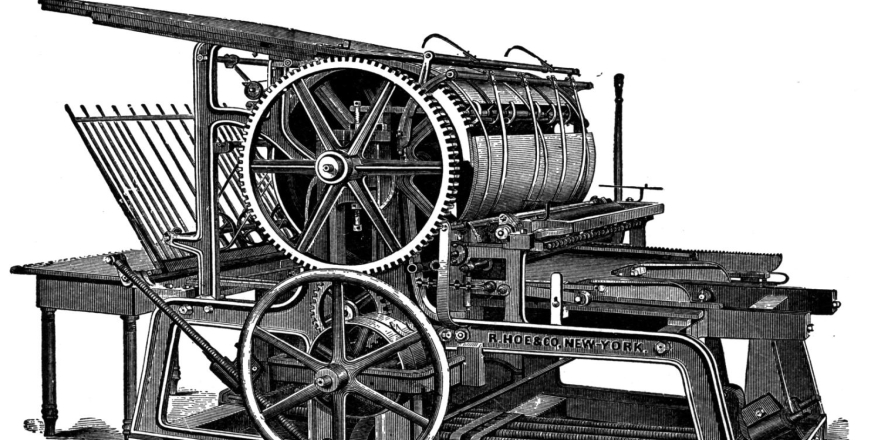
Sounds obvious but so many send the publication (so pleased to finally finish it) then browse the pages and find mistakes.
We want to get your printed magazine back to you as soon as possible so when the file is emailed we will prepare the file for the printer and get it into the print queue. If the print profile fits one of the printers and that period is quiet then it could easily progress to being printed within 20 minutes of arriving on the email. We have a number of printers running and sometimes it just gets done instantly.
If you discover a mistake then phone (01288 341617) and tell us urgently. If outside office hours then send an email and call as soon as socially reasonable. If we haven't responded then we haven't heard.
Please check, read, double check then send your file.
Decide on an 'editorial font' and text size that suits your readers. If the publication is aimed at younger readers then a modern font style with trendy characters will be no less readable but will convey your 'young and trendy image'. If your reader is of mixed ages then the appeal will come from using a more stable font like perhaps Ariel, Calibre or Verdana. Whichever font it should be in a light font style with clear space around. Avoid changes in your editorial font size especially on the same page as well as use of bold, italic and underline because it confuses the reader. Find your standard heading size and editorial body size. Do take the opportunity to look at other publications, magazines and newspapers to find examples which you like and don't be afraid to emulate them.
Sometimes less is more and in the example of publishing this is certainly true. Less text makes articles more readable. We have all heard that a picture is worth a thousand words and using pictures can be both informative and also be used to break text into manageable sections. By using paragraphs in columns we can commit the reader into reading the 'manageable section' while drawing them into the next. Don't be afraid of editing articles sent to you after all you are the Editor. Some of your writers may become very passionate about their subject or interest and equally often tend to go into the realms of their interest and passion rather than simply communicating the facts. So be specific about how many words you expect from them and if they exceed their quota then edit it. Remember shorter means it's more readable.
I am sure you will find that often there is loads of text and a picture or two. The temptation often is to shrink the picture to the corner, and after the text still doesn't fit shrinking the picture further. A little smaller and the text fits! Often we have to make sacrifices to get the text to fit but I would suggest that the picture size should not be the first choice. A picture draws the reader in, it conveys some of the story long before a single word is read and most importantly is conveys mood and texture. A picture of people with placards starts to communicate a different story to people playing skittles at the fete. So don't be tempted to shrink it down to obscurity. Many years ago when I started in publishing an editor told me to 'make the picture proud to be in the article' and I now know what he meant. Again have a look through magazines and newspapers and perhaps note that pictures take around 50% of the allocated article space. They are big enough to be proud.
There is a plethora of images on the internet, some are available for download at reasonable quality for printing and some have the quality for on-screen viewing. You will receive images from phones and tablets and cameras. Printing images should have a quality of at least 300 dpi and images for screen viewing require images of around 75 dpi (dots per inch). These images allow for fast viewing on websites allowing the web page to open quickly without lag. Images with a quality less than 300 dpi really should be avoided where possible. If contributors send you a piece (for instance) in MS Word and a picture is in the article then ask them for the original picture file as a jpg or similar. By copying and pasting the picture from the article in Word your image will immediately lose significant quality. This is because the picture in the article is for you to see on screen and to keep the file small so it loads quickly. Most images will be sent as jpg or similar. If you want to know how many pixels and dpi then right-click on the file and choose properties and details.
I am sure you will find that often there is loads of text and a picture or two. The temptation often is to shrink the picture to the corner, and after the text still doesn't fit shrinking the picture further. A little smaller and the text fits! Often we have to make sacrifices to get the text to fit but I would suggest that the picture size should not be the first choice. A picture draws the reader in, it conveys some of the story long before a single word is read and most importantly is conveys mood and texture. A picture of people with placards starts to communicate a different story to people playing skittles at the fete. So don't be tempted to shrink it down to obscurity. Many years ago when I started in publishing an editor told me to 'make the picture proud to be in the article' and I now know what he meant. Again have a look through magazines and newspapers and perhaps note that pictures take around 50% of the allocated article space. They are big enough to be proud.
We seem bombarded with information on digital camera capabilities. Phones may have 10mp (megapixel) cameras and some cameras considerably lower. How can that be? Surely a 10mp phone will take a better picture than a 5mp camera? Well the truth is that it might, it the focal length is correct and the camera hasn't spent two hours in a lovely warm pocket to be whipped out in ambient temperature and the light levels happen to suit the shutter speed. Overwhelming though the picture the camera phone has taken is substandard to almost any cheap camera. The image is slightly out of focus, often blurred by condensation and the resolution leaves something to be admired which luckily is obscured by the slight motion blur. Often on a computer screen (remember from the last paragraph) the required resolution is 75dpi and the image seems fine, but come to printing and the shortfall is extenuated. When you are laying out the page take the opportunity to view your page in actual size. Bigger screens these days mean we all get a distorted view of what the finished image might look like
Very seldom (not happened so far) is an image too light for printing but as many as 80% of amateur photos are too dark, most of those being far too dark to get the best from the image. Printing process actually prefers images to have texture. So when tempted to take a picture, of a large group in a dingy village hall when everyone is wearing dark suits and white shirts then try not to. Instead venture toward light, or switch on all the lights and allow the reflected light to brighten the image. As I said make it over-light because you won't ever be too light. Professionals can adjust the light (white balance) coming into their lenses but most of us just click and go and we need the help of external light. Avoid the big groups at distance by taking some of a few people at head and shoulders. Use a camera which can cope with low light. By doing these simple things you will avoid the white faces and shirts in a sea of blackness. We will all still receive images which break all the rules above. The other important thing to do is to brighten all of your images as a matter of course. Most computers have a picture handling program and most of these programs have options like 'auto-lighten' or 'auto-adjust' or indeed you can choose to adjust images manually.
If you produce a community magazine and would like to see good examples of what we have discussed on this page you can email your details to us and we'll send you our 'pick' of good examples from issues we printed over the last month or so and explain why they are our pick.